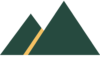Exploring AP CSP Big Idea 5: Understanding the Impact of Computing
Home > apcsp exam prep > big ideas > 5 impact of computing
AP Computer Science Principles (AP CSP) is a course designed to help students understand how computing impacts our world.
The course is built around five “Big Ideas,” and Big Idea 5 focuses on the Impact of Computing (IOC). This concept explores how computing technologies shape society, influence culture, and create opportunities and challenges.
Understanding the impact of computing is essential for exam preparation and becoming informed, responsible digital citizens.
Digital Divide
The “digital divide” refers to the gap between those who have easy access to technology and the internet and those who do not. This divide can exist between countries, regions, or even within the same city.
- Global Disparities: In some parts of the world, reliable internet or computer systems are still not available, which limits opportunities for education, work, and communication.
- Local Disparities: Even within developed countries, some communities may lack affordable access to high-speed internet or modern devices.
- Impact: The digital divide affects education, economic growth, and social equity. Bridging this gap is a key challenge for governments and organizations.
Computing Bias
Bias in computing occurs when algorithms produce unfair or discriminatory outcomes. Machine learning models learn from the data they are given, so if that data reflects biases in society, the algorithms can amplify them.
- For example, a hiring algorithm trained on biased historical data might favor certain groups over others.
- Understanding and addressing these biases is crucial to ensure fairness in technology.
Crowdsourcing
Crowdsourcing involves using the collective input or efforts of many people to solve problems or gather information. Examples include:
- Online platforms where users contribute reviews, ideas, or solutions.
- Scientific research projects that invite the public to analyze data or report observations. Crowdsourcing shows how computing can bring people together to achieve shared goals.
Safe Computing
Safe computing refers to practices that protect personal information, devices, and networks from threats such as unauthorized access, malware, and data breaches. Key aspects include:
- Using strong passwords: Create unique and complex passwords.
- Avoiding phishing scams: Be cautious of suspicious emails or links.
- Keeping software updated: Regularly update operating systems and applications.
- Using antivirus software: Protect against malware and viruses.
- Encrypting data: Ensure sensitive information is secure during transfer or storage.
Safe computing minimizes risks and ensures secure use of technology.
what is PII?
PII stands for Personally Identifiable Information, which includes details like your name, address, phone number, or Social Security number. Protecting PII is critical to avoid identity theft and other risks.
how can we look after our personal data?
- Use strong passwords: Create unique, complex passwords and avoid using the same password for multiple accounts.
- Encrypt data: Encryption ensures that information is secure even if it is intercepted.
- Avoid unauthorized access: Be cautious of phishing emails or malicious links designed to steal your information.
how can we use the world wide web safely?
To use the World Wide Web safely:
- Verify websites: Check for secure connections (look for “https” and a padlock symbol).
- Avoid sharing sensitive information: Be cautious with personal data on unknown sites.
- Use strong passwords: Secure online accounts with unique, complex passwords.
- Update software: Keep browsers and security tools updated.
- Beware of phishing scams: Avoid clicking on suspicious links or downloading unknown files.
These practices help protect your data and ensure a secure online experience.
what is public key encryption?
Public key encryption is a method of securing communication. It uses two keys:
- A public key, which anyone can use to encrypt a message.
- A private key, which only the recipient can use to decrypt it. This system ensures secure data transfer, even over untrusted networks.
what are digital certificates?
Digital certificates verify the authenticity of websites or software. For example, when you visit a secure website, a digital certificate confirms that the site is legitimate and not an imposter.
what is malicious code ?
Malicious code, such as viruses, worms, or spyware, is designed to harm computers or steal information. To stay safe:
- Use antivirus software.
- Avoid clicking on suspicious links.
- Keep your operating system and apps updated.
Keylogging
Keylogging is when a program records every keystroke made on a computer. It is often used maliciously to steal passwords or other sensitive information. Protect against keylogging by:
- Using security software.
- Avoiding public or untrusted computers for sensitive tasks.
Computing Innovations
what is creative commons?
Creative Commons is a licensing system that allows creators to share their work while specifying how others can use it. For example, some licenses allow free use of content as long as the creator is credited.
can we help in scientific research?
Yes! Computing enables people to contribute to scientific research through citizen science projects. Examples include identifying stars in astronomical images or tracking animal populations through online platforms
Class Notes
To prepare for the AP CSP exam, take detailed notes on the following:
- Key terms such as PII, encryption, and the digital divide.
- Examples of computing bias and how it can be mitigated.
- Methods for safe computing, including using strong passwords and avoiding malicious code.
- Innovations in computing, such as Creative Commons and citizen science.
AP Computer Science Principles Exam Preparation
Everything you need to prepare for the ap csp exam, including dates, practice questions, previous results and a score calculator chart. Good luck!
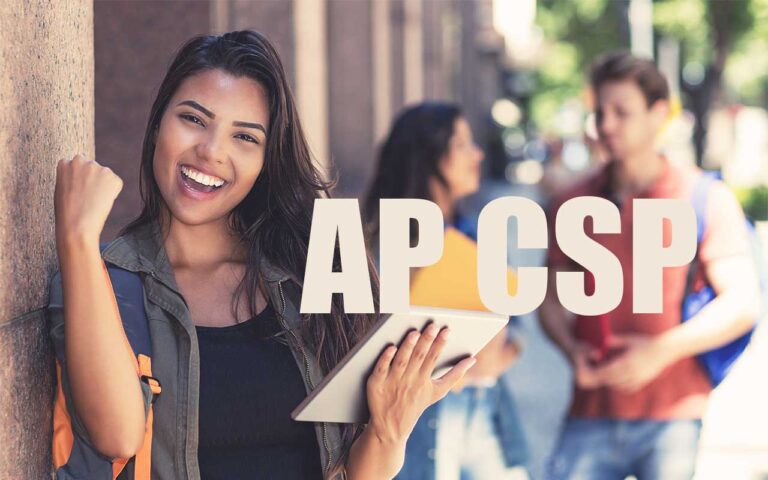
Big Idea 5 Questions & Answers
- What is the digital divide?
- The gap between those who have access to technology and those who do not.
- What is PII?
- Personally Identifiable Information, such as your name, address, or phone number.
- How does public key encryption work?
- It uses a public key to encrypt data and a private key to decrypt it.
- What is a keylogger?
- A program that records every keystroke on a computer.
- How can I contribute to citizen science?
- By joining online projects that allow you to analyze data or report observations.
- Does open access mean freely available via the internet?
- Yes, open access means that information, such as research articles, is freely available online without cost to the user. However, it does not always mean unrestricted use, as some open access materials may have licensing terms that specify how the content can be shared or modified.
Vocabulary
- Malicious software: Programs intended to damage a computing system or access computers in an unauthorized way.
- Targeted advertising: The practice of using data collection to show ads tailored to specific users based on their interests or behaviors.
- Computing devices: Physical devices, such as computers, smartphones, or tablets, that process and store data.
- Wireless access point: A device that allows computing devices to connect to a network without physical cables.
- Intended to damage a computing system: A description of malicious actions aimed at harming computer functionality.
- Access computer in an unauthorized way: Gaining entry to a computer system without permission, often for malicious purposes.
- Record the keystroke made by the computer: The act of logging every key pressed on a computer, often through keylogging software.
- Gain access to a computer: Successfully entering a computer system, either legitimately or illicitly.
- Trust model: A framework or system that ensures secure communication and authentication between devices or users.
- Data collection: The process of gathering and analyzing information, often for use in targeted advertising or other purposes.
- Major impact on the world: The significant influence that computing technologies have on global society, culture, and industries.
- Allows people, groups of people: Computing innovations that enable collaboration, communication, or problem-solving among individuals or communities.
- Computer time: The duration a computer spends processing data or completing tasks.
- Use the same key: A description of symmetric encryption, where the same key is used to encrypt and decrypt data.
- Provides a way for creators: Refers to tools or systems, such as Creative Commons, that allow creators to share their work under specific conditions.
- Made by the computer user
Refers to actions or input performed by the person operating the computer. - Computer user in order
Indicates the user’s intention behind performing a task on a computer. - Access to digital technologies
The ability to use computers and the internet for various purposes. - Technological advancements
Refers to progress or improvements in technology. - Citizen science involves
Public participation in scientific research using collective effort. - Sensitive data
Information such as passwords or personal details that require protection. - Use of a program
Employing software to perform specific tasks or functions. - Practice of obtaining
The act of gathering information or input for a purpose. - Computers and the internet
Core digital technologies that facilitate communication, research, and work. - Large group of people
Refers to crowds or communities contributing to a shared task. - Public participation in scientific research
A process where non-professionals assist in collecting or analyzing data for scientific projects. - Encryption is the process
A method used to secure information by converting it into a coded format. - Process of converting data
The act of changing data into another format, often for security. - Protect against unauthorized access
Actions taken to prevent illegitimate use of systems or data. - Divide refers to the gap
Highlights disparities in access, often related to technology or resources. - Positive or negative
Refers to the potential outcomes of technological advancements or innovations. - Refers to the concept
Indicates the explanation or definition of a term or idea. - Malicious programs
Software designed to harm systems or steal data. - Scientific research using public
Projects where public involvement supports data collection and analysis. - Online research output free
Research made freely accessible online without restrictions. - System or take partial control
Refers to unauthorized attempts to manipulate or dominate a system. - Refers to the practice
Explains a commonly followed method or action. - Tricking users into providing
The act of deceiving people to reveal sensitive information. - Internet is a global
The worldwide network connecting computers and enabling communication. - Practice of obtaining input
Gathering information or feedback for a particular purpose. - Obtaining input or information
Collecting data or responses from a source. - Input or information from many
Gathering responses or data from a large group of contributors. - Information from many people via
Data collected from numerous individuals through online means. - Many people via the internet
Describes collective participation or contribution using online platforms. - Output free of all restrictions
Refers to content accessible without barriers or limitations. - Restrictions on access and free
Limitations imposed on who can access or use certain resources. - Access and free of many
Indicates content or systems with minimal limitations. - Free of many restrictions
Highlights openness or lack of constraints on access or use. - Malicious software intended to damage
Programs designed to harm or disrupt systems intentionally. - Partial control of its operations
Refers to gaining limited access or manipulation over a system. - Copy themselves and gain access
Describes how certain malware replicates to infiltrate systems. - Program to record every keystroke
Software designed to track and log all keystrokes on a keyboard. - Record every keystroke made
Capturing each input typed by a user on a computer. - User in order to gain
Refers to exploiting a user’s actions to achieve unauthorized access. - Passwords and other confidential info
Sensitive information requiring protection to prevent misuse.